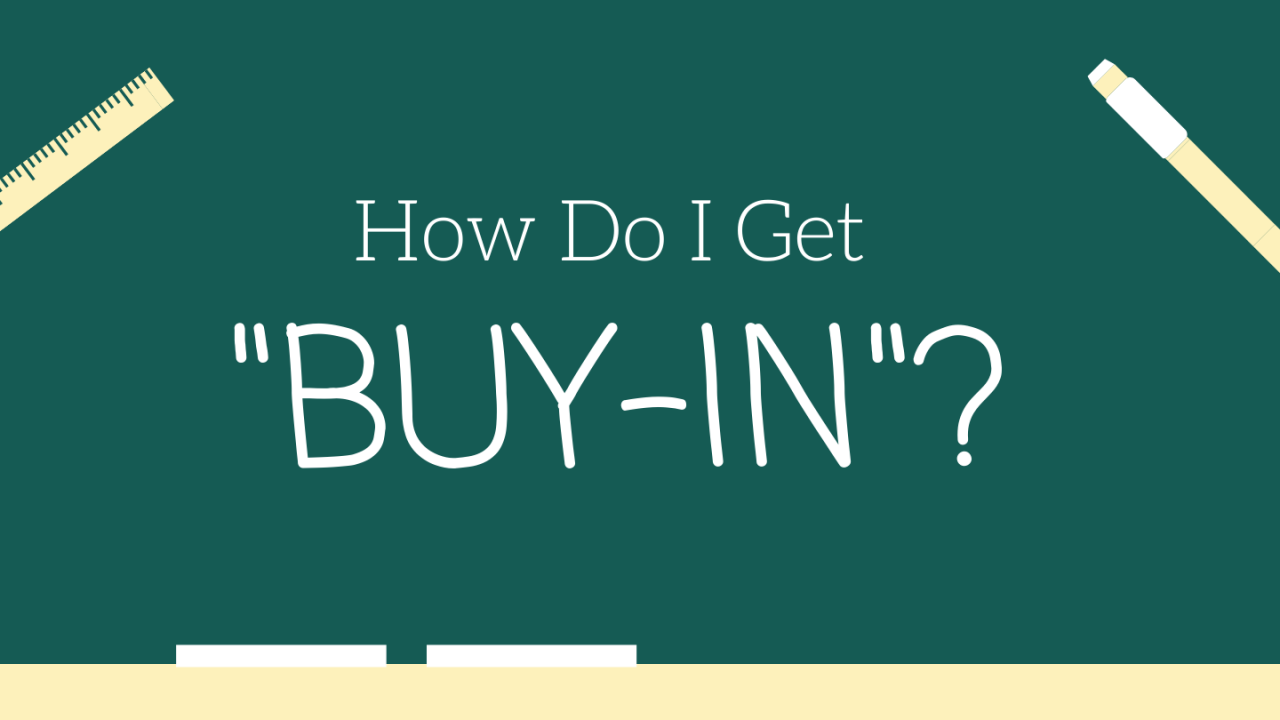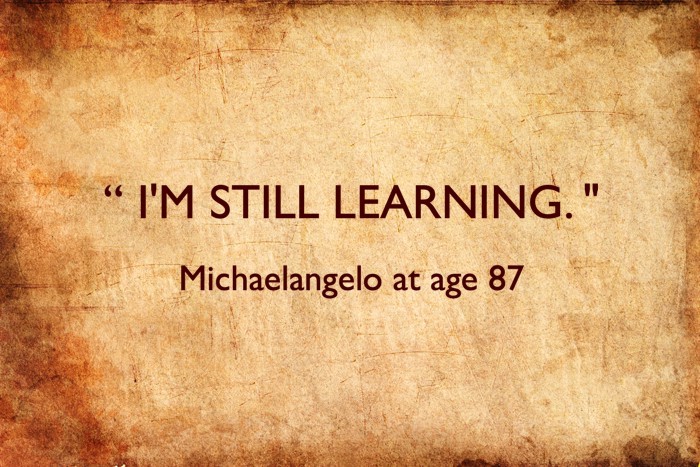
Today, there are so many opportunities available to improve your skillsets to help students improve communication, literacy and learning. Instead of being the person who says "I don’t' know how to do that!", you can;
- Find someone to teach you, or
- Teach yourself, and then
- Become the person who says "Let me show YOU how!"
Every year on my birthday (February, if you want to send a card…LOL), I reflect back on the previous year and tell myself I thought I knew everything but NOW I really know what life is about. In reality, I spent another year learning not just about life but work, relationships, technology, teaching strategies and what things make me happy.
From 1986 to 1991 while attending Purdue University full-time, I worked 30 hours per week (except for my first semester of Graduate School). After earning my Master's degree, I worked nine months in a Fellowship before I was let loose on my own. I had to work while I learned. Now I learn while I work! It can be overwhelming but I have found a balance.
Being employed is important to me and specifically in the field of education I find happiness helping students, teachers, professionals, parents and more. To be an effective educator, continuous learning is a must. It is so important that state credentialing and licensing organizations require continuing education hours. National organizations too require commitments to continuous learning to receive renewed certifications/credentialing. Technology improves seemingly daily and data is being collected to help improve instruction. We must consider these, be willing to learn and improve our teaching.
At one point in my career, I was licensed by three state agencies, certified by one national, and was a member of three professional organizations. Each had different continuing education requirements! And…this was before Twitter, Facebook, blogs, podcasts and all of the other learning opportunities and choices that constantly fill my email inbox today. How do you know where to get you information and learn new ideas (scientifically sound with good evidence)? I love to learn new ideas and solutions that not only improve my service delivery but help kids communicate better, read better and become more independent.
There are SO MANY options available…FREE, subscription, Patreon (fans support your creative work via monthly membership). How do you find the time and avoid burnout? I have found several solutions and ideas that work for me and might help you too!
First of all, consider how you learn best (UDL Guidelines from CAST) - great resource for upping your teaching skills for your students). How do you engage learning, what keeps you connected, how do you best perceive and connect to new content, how do you organize and express what you have learned…
- Do you prefer to read with your eyes or your ears (computerized or human)?
- Are you a hands on learner?
- Do you learn from watching others?
- Do you take notes with paper and pencil or digital?
I am definitely a hands on learner.
I love to read but since discovering audiobooks and podcasts, I have increased my reading and learning time using my ears while running, in the car, and walking my dog. Many audiobooks provide additional controls. I increase the reading or playback speed to 1.5x or 2.0x allowing me to devour books and podcasts more quickly! At night, I read with my eyes before bed (usually fiction for entertainment).
Notetaking is accomplished with paper and pencil at times but Microsoft OneNote has improved my organizational skills. I can type or dictate notes, insert pictures, documents, recordings, share/collaborate and so much more. OneNote is also text searchable.
When people explain things to me, I sort of understand but as soon as I do it myself everything seems to click. I have always like this quote (various forms of this have been attributed to many people) because it fits MY learning style,
When I hear, I forget.
When I see, I remember.
When I do, I understand.
Is there an online platform that works for you? Find it or try a new one! You don't have to do it all at once. James Clear says (author of Atomic Habits) in his Blog from February 25, 2021, "Rome wasn’t built in a day, but they were laying bricks every hour. You don’t have to do it all today. Just lay a brick." Find a time each day, a regularly scheduled day and stick to it.
Here are some trusted resources and tools (various platforms to suit your learning) that I have found useful and you might too!
From the PATINS Project:
- Access to Education (A2E) Conference - November 17th and 18th
Access to Education is where dedicated educators, who are focused on ensuring that every student has equitable access to the curriculum, will come together to experience motivational keynotes, local and national presenter breakout sessions, opportunities to view the latest assistive technology, networking, and so much more!
Sessions will be designed around accessibility, Accessible Educational Materials (AEM), Assistive Technology, and/or the Universal Design for Learning (UDL) framework. There are no vendors at this conference.
- PATINS Training Calendar
- PATINS Specialists - Each specialist serves the entire state of Indiana. Feel free to reach out to individual specialists with your inquiries based upon their specialty areas or email us for assistance getting started.
- Continuous Learning Support
Continuing education opportunities curated by your professional organizations and others - books, journals, Twitter, podcasts, Facebook, listservs, etc.
Book options
- Hard copy - local library and bookstores
- Digital and/audio
Libby or Hoopla app (books, magazines, music, movies) active library card required
Audible paid audio books
MackinVIA through PATINS ICAM for eligible students
Book Clubs (Team/Collaboration learning) e.g., The Knowledge Gap by Natalie Wexler
Speech-Language Pathology - ASHA Continuing Education, Learning Pass and Special Interest Groups and Indiana Speech-Language Hearing Association (ISHA)
Occupational Therapy - AOTA Continuing Education and Indiana Occupational Therapy Association (IOTA)
Physical Therapy - APTA Learning Center and Indiana Physical Therapy Association (IPTA)
Deaf and Hard of Hearing - PASS Project Deaf/Hard of Hearing Listserv and Center on Literacy and Deafness Activities and National Deaf Education Conference Elementary Resources, Middle School, High School
Teachers - MyNEA360 edCommunities Indiana State Teachers Association (ISTA)
Facebook - Indiana Inclusive Communication Matters (IICM)
Twitter - #PatinsIcam, #UDL, #AT, #AAC
PATINS hosts a weekly Twitter Chat during the school year on Tuesdays from 8:30 - 9:00pm ET
Podcasts - Talking with Tech (AAC) (link to website)
Assistive Technology Listservs and more
AT Makers - ATMakers.org introduces Makers and Assistive Technology (AT) users and give these two communities the tools they need to collaborate.
AT users and those who support them desperately need engineers and technologists to help them with everyday tasks. High School STEM and Robotics students, hobbyists & DIY electronics enthusiasts have the skills necessary to create innovative solutions today.
QIAT (pronounced quiet) - Quality Indicators in Assistive Technology
RESNA (Rehabilitation Engineering and Assistive Technology Society of North America) AT Forum
Indiana Resource Network (Organizations across the state)
Please reach out to one of us at PATINS if you have questions, want to learn something new or want to share an idea! Enjoy the 4th of July, be safe and enjoy the rest of the summer!