- Home
- News & Networking
- Blog
- Amanda Crecelius
- Power Up Students for Transitions
Power Up Students for Transitions
Since I was a kid I remember my dad leaving in the early hours of the morning and returning for dinner with calloused hands and sore muscles. As he approaches 73, he still loves to roll up his sleeves and get his hands dirty doing “real work” as he tells me while I roll my eyes and sit in front of my computer. Most of my life, I have seen him grabbing quick bites here and there, sometimes a candy bar or a big drink of soda to sustain him throughout the day. As age crept up on him, he started to see a slump in his energy levels. He did some research and was suddenly inspired to make some dietary changes. He began by drinking more water, then reduced his caffeine intake and finally added protein-packed breakfast shakes to his daily routine. 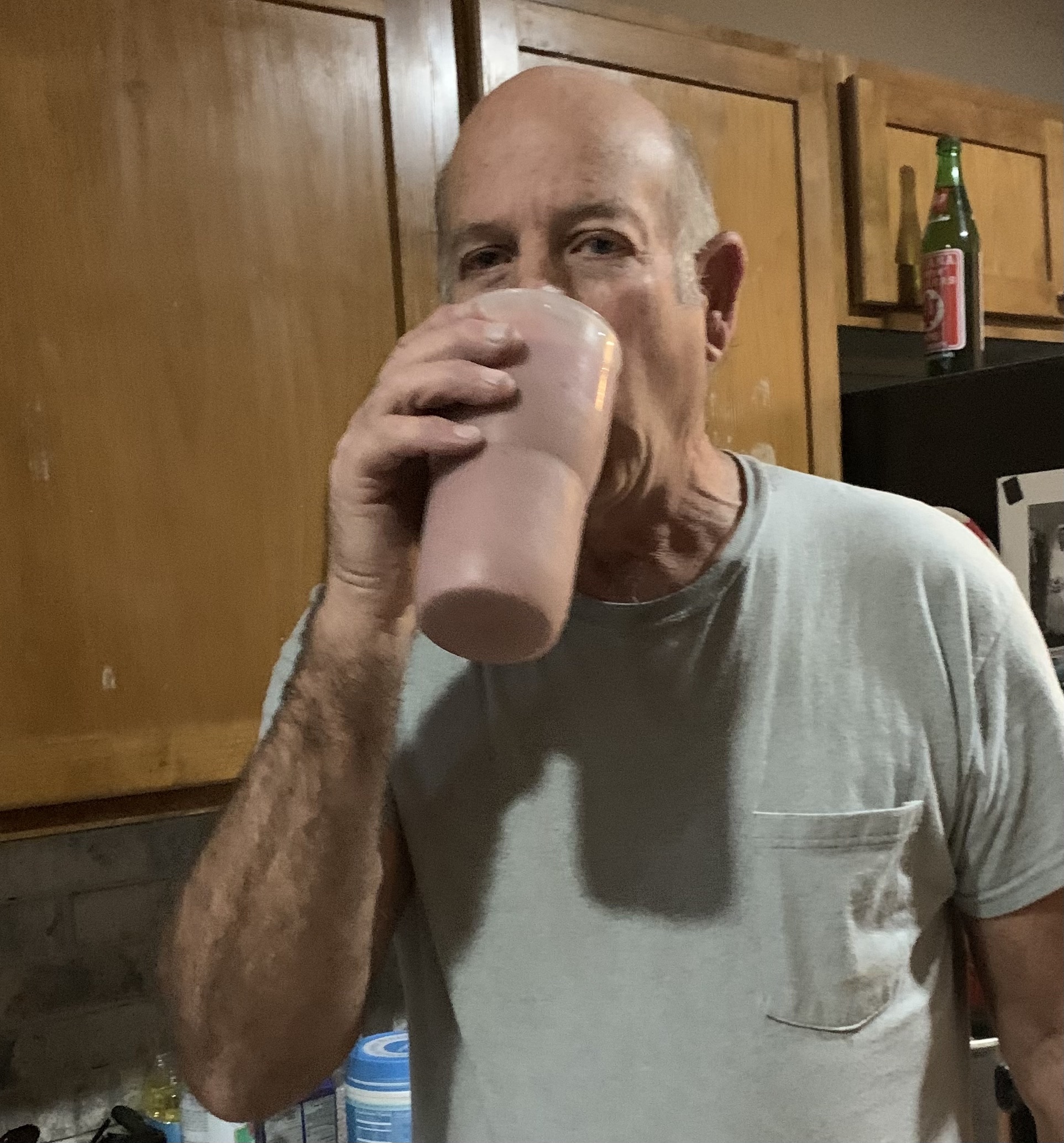 When I asked him about the changes he replied enthusiastically about how much better he felt. He reported to have more energy throughout his morning and that he even made it to lunch time without hunger pains. He admitted that he probably should have made these changes earlier but he was happy that he had discovered a way to boost his daily routine.
When I asked him about the changes he replied enthusiastically about how much better he felt. He reported to have more energy throughout his morning and that he even made it to lunch time without hunger pains. He admitted that he probably should have made these changes earlier but he was happy that he had discovered a way to boost his daily routine.
When my father transitioned to another stage in his life, he realized how important generating energy was for his physical body. Powering up our transitioning students may not include a breakfast shake but embedding impactful Assistive Technology (AT) into our student’s transition plans can provide them with a boost as they merge into the workplace, higher education, and/or independent living.
Check out the 5 Ps to Power Up Transition Planning.
- Preview tools that support goals: Purposefully selected tools enhance the student’s access to materials in the classroom, in social situations, and in workplace settings. What options are available? Try using the SETT framework for an AT evaluation. Tool trials are available through PATINS Lending Library.
- Partner for consistency: Including all involved educators, family members, student, peers, vocational rehabilitation service providers, potential employers, disability office in college, community members, maintains consistency. Who can best help support students to utilize tools or strategies to reach transitional goals? PATINS provides consultations/training for implementation of AT with transitioning age youth. Also look for additional support at the Indiana Secondary Transition Resource Center (INSTRC) & In Source.
- Plan with details: Explicitly describing how/when/where an AT feature or specific device is used increases the likelihood of smooth transitions as life changes occur. This can be included in Individual Educational Plan (IEP), 504, and/or Individual Learning Plan (ILP) or EL Plan. PATINS staff provides trainings and consultations to help with proper documentation. Also Quality Indicators for Assistive Technology Services has resources about planning.
- (Em)Power the student: Involvement in the process of AT selection and training on use in multiple settings leads to increased self-awareness. Providing an individualized script with a focus on equitable access when requesting accommodations prepares the student to be assertive and clear about their needs. How can the student be involved in the process? Consult the student during the SETT framework and invite them to the training provided by PATINS, have them do self-monitoring, and have them participate in planning for beyond high school.
- Practice builds confidence: Rehearsing scripts for self-advocacy fosters independence. Additionally, use of tools and strategies consistently in the classroom, social settings, and the workplace frequently generates confidence and effectiveness. Check out how PATINS helps with implementation.
Important Note: AT is most effective when 1) linked to a goal/purpose, 2) accompanied by strategies and training, 3) materials are accessible (AEM).
Glossary
|
PATINS- Promoting Achievement through Technology and INstruction for All Students. AT - Assistive Technology. Examples: Specific Augmentative and Alternative Communication (AAC) Device, Screen Reader, Built-in Text-to-Speech, Live Transcribe, etc. AEM - Accessible Educational Materials. According to Indiana’s Article 7, AEM is (1) Braille, (2) Audio, (3) Digital Text, (4) Large Type, (5) Tactile Graphics, (6) Video, (7) Captions, (8) Audio Descriptions. SETT Framework: AT evaluation strategies created by Dr. Joy Zabala (1990) to focus on assets of a Student, Environment the student is in, Tasks to achieve before identifying Tools to support student. |


Comments