- Home
- News & Networking
- Blog
- Katie Taylor
- SODA or CODA?
SODA or CODA?
I have heard, informally, from a few teachers that there is anywhere from 40% to 100% student participation in classrooms in this time of continuous learning. There are so many variables that could play into whether or not your students are logging in or connecting with you or finishing their work accurately. When I hear these numbers I can’t help to think that some of the variables may be due to a language barrier.
Indiana Department of Education, IDOE, reports that, “Indiana has a diverse student population with over 270 languages spoken in the homes of Indiana public school students and a growing number English Learners.”
Your student(s) may not be identified as needing specific accommodations with their school work but their parent or caregiver that is helping with their continuous (distance/e-learning) work might need accommodations due to a disability or a language barrier.
So, what does this have to do with the title of this blog, SODA or CODA?
Did you know you might have them in your class this year? OR you might have them in your class next year.
Yes, I am throwing more acronyms your way. Have you heard of CODA or SODA?
CODA stands for Child(ren) of Deaf Adult(s) and SODA stands for Sibling (or Spouse) of Deaf Adult(s). Your students may not require accommodations such as closed captioning or spoken English translated into another language but their parents do.
Depending on the delivery style of your continuous learning material there could be unintentional language barriers for our parents and caregivers that are helping our students navigate and complete their required work.
I have two suggestions that you can implement into your instruction to remove the language barrier for our parents and caregivers, who may be deaf/hard of hearing or native language is something other than English, helping with continuous learning.
1. All Videos should have Closed Captioning enabled for subtitles in the parent’s native language and for those that are deaf/hard of hearing. You can easily upload any video that you make into Youtube and follow the steps on this document or video to turn on automatic captions/subtitles then go in and edit them to ensure accuracy.
We can integrate captions/subtitles universally into our video content for the use of all students for whatever reason they may need to help eliminate the language barrier.
2. Apps like Microsoft Translator, no-cost application, can be used to translate to different languages, even words on pictures can be translated. This app is available on Windows, Apple, Google & Amazon devices.
My favorite part of the Microsoft Translator app is that someone can interact with someone else by using text and then another person can use speech-to-text within the app. This can allow those who are deaf/hard of hearing to use written English to converse with others who are using spoken English or another language.
So, do you have a SODA or CODA in your class? Perhaps parents or caregivers that speak another language other than English? Let us know how you are helping bridge the language gap for your continuous learning.
PS: I am a version of CODA, one might say a COHHA, Child of a Hard of Hearing Adult.

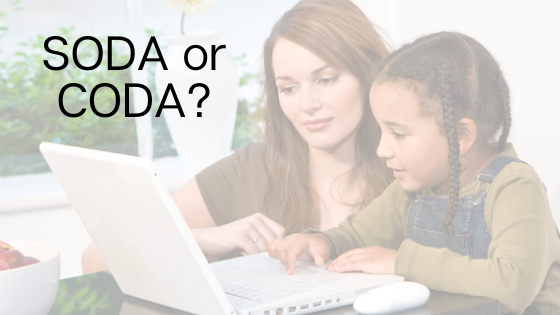

Comments